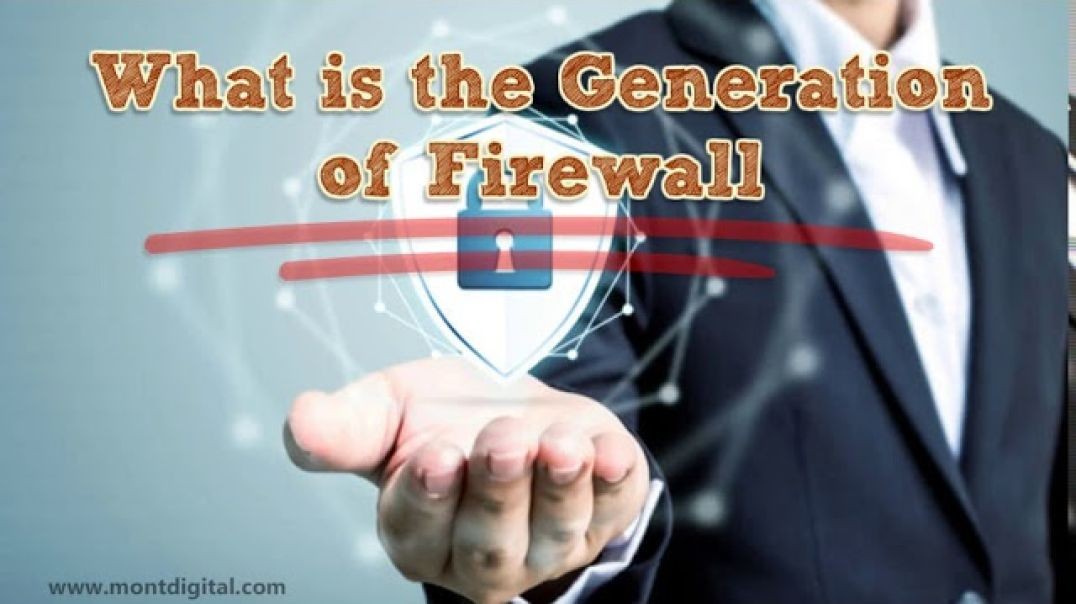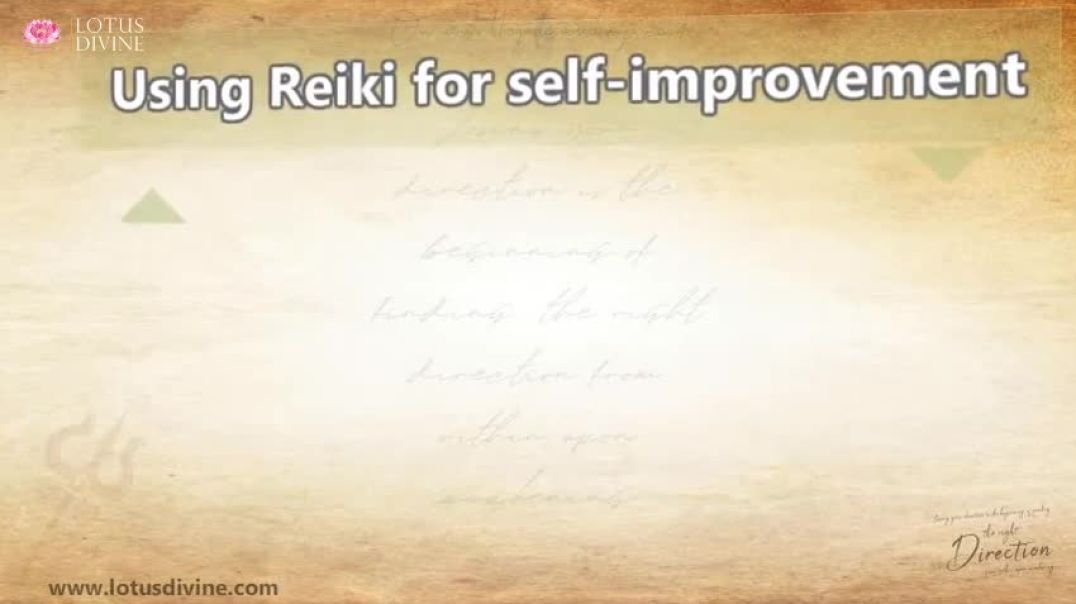You may want to watch ESPN while you are on the go, or you just want to cut the cord and stay informed on sports. There are many alternative ways to watch sports on live TV streaming services.
How To Watch ESPN?
There is no way to buy only ESPN live channels; you can watch ESPN for free for a short time by subscribing to TV streaming services that offer free trials, like YouTube, Fubo, and DirecTV.
You can access ESPN on Roku, but you must subscribe to a cable provider or live TV streaming like Sling TV, Hulu+Live TV, fubo or DirecTV.
If price is the biggest determining factor, you can watch ESPN on Sling TV orange plan.
DIRECTV's streaming services are also provided for those who want uninterrupted premium channels in their channel lineup.
If you want to watch SportsCenter, First Take or Monday Night Football, you can watch ESPN without cable at a fraction of the price.
What Streaming Service Has ESPN Plus?
ESPN Plus has a lot of live-streaming content, which includes MLB, College Basketball, NHL, La Liga and UFC. Also, there is a lot of on-demand content; you can get the library of 30 for 30 documentaries, but you cannot watch SportsCenter on ESPN+ without having a cable or live TV streaming service subscription first.
Hulu live TV is more expensive, but the plan provides access to both ESPN+ and Disney Plus, costing $9.99 monthly and $7.99 monthly when purchased separately. If you plan to buy one or both services, you can get a low-cost option than YouTube or Fubo. You can get it with the Disney Bundle, which includes ESPN Plus, Disney Plus and Hulu for a low cost of $12.99 a month with ads.
What is ESPN Plus?
ESPN Plus is a subscription streaming service which provides live sports, classic games, studio shows, premium written content, documentaries and many other channels, and its plans cost $11 per month or $110 per year.
It has grown to include ESPN Insider; ESPN.com's paid subscription provides access to Inside content like special analysis, fantasy sports content and others. Nowadays, there is much content qualified as Insider material, which makes ESPN+ an essential service for sports fans.
ESPN+ features live games from big pro leagues like the MLB, MLS, and NHL and matches from international soccer leagues. The top analyses on the channel ESPN, like Zach Lowe and Bill Barnwell, are followed by many sports fans, and the subscribers get exclusive access to certain sports coverage, shows and events.
The ESPN+ subscription provides access to thousands of live college games, live boxing, golf, tennis, rugby and other events.
ESPN Online does not replace the channel, but you can get additional sports channels. ESPN + lets you watch MLS live, one NHL game a day. Exclusive NFL games for a season, MLB games per day, original programming like 30 for 30 and some on-demand sports events.
You can watch live boxing, rugby, cricket, tennis and other live sports on ESPN+. ESPN Plus does have a lot of live-streaming content. When it comes to streaming, most people assume ESPN Plus shows the ESPN sports programs like SportsCenter or Monday Night Football, but in reality, you cannot watch the ESPN family of channels live through ESPN Plus.
ESPN Streaming Service
Many cable TV channels offer standalone streaming apps, but ESPN remains a rare holdout. ESPN+ offers streaming services through the ESPN App, but signing up for ESPN+ won't get you access to ESPN.
ESPN parent Disney has not officially announced the standalone streaming version; it is still moving ahead with a standalone streaming version of ESPN and is preparing to launch.
The executives claim they will serve up everything on ESPN cable on the standalone streaming service.
Hulu ESPN
Hulu Live streams ESPN, where the cable replacement includes the parent network, ESPN College Extra, ESPN2, ESPNU and ESPNews in the base package. It has around 85 channels and can work on any device with a screen.
It provides unlimited DVR storage and access to a popular library of the original content, and it can simultaneously stream on two devices. It includes all local networks; there is no need for an antenna.
What Streaming Services are ESPN and SEC Network?
You can stream SEC Network on Hulu + Live TV. The service provides users with many channels on sports, news, lifestyle and entertainment, and you can also watch Hulu's on-demand content or Disney+ content and thousands of hours of live sports and more.
What Streaming Services are TNT and ESPN?
DIRECTV Stream is the level-up Live TV streaming platform which is designed to substitute traditional cable and satellite services. One can access live feeds of the popular channels where you can get a box and the custom remote for the service.
There are over 65 channels which are lined up for streaming, and they allow you to stream channels on up to 20 devices at home and three devices when you are on the go. You also get unlimited cloud DVR, where you can watch your favourite shows whenever possible.
DIRECTV Stream is considered an expensive streaming channel compared to the other alternative streaming services, but its low-cost packages can offer a lot for sports fans, where you can get major networks like ESPN, TNT, TBS and FS1.
The Cheapest Way To Get ESPN
SLING TV provides the cheapest way to stream ESPN. The offers and availability of various channels depend on the location, and it is subject to change.
If you want to watch the ESPN channel, Sling TV provides a great option as it offers one of the most inexpensive choices. Sling TV provides three packages, and two have the ESPN channel.
How to watch ESPN without cable 2023?
FuboTV is one of the best live TV streaming services, which can offer the major sports channels on top of the ESPN channel for an affordable price with YouTube TV.FuboTV includes ESPN and ESPN2 in all its packages.
Its base package, Pro, offers over 140 channels, which is more than any other live TV streaming service. The service is like cable replacement, which offers features like –
The ability to stream on multiple devices (10 devices) simultaneously. It provides a recording capacity of 1000 hours on its cloud DVR, and it works on anything with a screen.
It also provides a 4K streaming capability where you must sign up for the Elite plan to get it, where you will get all your local networks on both plans.
Along with ESPN and ESPN2 sports networks, which are carried by fuboTV, you get FS1, FS2 and many other sports channels, e.g. BTN, CBS Sports Network, NBC Golf, NFL Network, TUBN with streaming services. The Pro package has over 40 sports channels, and the Elite offers nearly 50.
One can further customise the package with sports-specific add-ons. Fubo can provide the best choices in international sports, especially when you want to access professional sports networks; it can be a top choice.
It carries all 19 Bally Sports RSNs; one can test the service with a seven-day free trial.
Sling TV provides a low–cost option to watch ESPN without getting a TV provider.
It offers two base packages, Blue and Orange, and if you want to save money, you must opt for the low-priced package. If you specifically want ESPN and ESPN2, select Orange, while Blue does not show these channels; it shows FS1. There are special packages where you can get both in the monthly package.
Orange has 32 channels, and Blue streams 42 channels. The combined package streams 50 channels, which includes ESPN, and there are many advantages of watching these sports channels on Sling TV; one can stream the channels on three screens with Blue; there is a huge range of selections in add-ons, which can enhance the channel lineup. The DVR storage lasts 50 hours and works on anything with the screen.
There are drawbacks: Sling carries ABC, NBC and FOX in the selected markets in the Blue package, where you can get an antenna to view the local channels.
There are many other sports channels which can be streamed on Sling TV, like ESPN3 (Orange), NFL Network (Blue), and Stadium (Orange and Blue).
You have an add-on monthly for sports extra content, which can increase the number of sports channels like the ACC, SEC and PAC-12 networks (you can get up to 14 channels) and popular sports content like college football.
If you want to get sports offerings for a low price, then Sling TV is one of the best choices. Sling TV does not offer a free trial, but they offer money-saving promotions for new users, including half off the first month of service.
You can opt for Vidgo to get streaming services. It is a new player in the market offering cord-cutting space where you can get amazing ways to view ESPN without cables. It provides a popular network plus ESPN2, ESPNews and ESPNU.
Vidgo has a Premium package of $15 and more, which includes over 150 channels. It does not have a cloud DVR, but it is assumed that it can come in the future, though there is no set date for it.
The streaming services focus on encouraging social interaction while you watch TV. The streaming features do it by letting users watch shows with friends and family.
The features of Vidgo include – the ability to stream on multiple devices at once(three devices). It can work on anything with a screen, offering social viewing features like real-time polls and live-to-react videos.
Video offers many options for sports fans; not only do you get the ESPN family of channels, but the network offers ACCN, BTN, FS1, FS2, LHN, NFL Network, Pac-12 Network and SEC Network, although it does not provide a free trial.
Hulu+Live TV gives the best of the live channels and on-demand content. Hulu+Live TV includes Disney+ and ESPN+ for no additional charges for the sports and entertainment content.
There are other sports channels offered by Hulu Live that provide a good streaming service for live sports fans. In addition to the full suite of ESPN channels, it streams ACCN, BTN, FS1, FS2, CBS Sports Network, NBC Golf, NFL Network and SECN.
One can get additional sports action with the Sports add-on, which costs $10 monthly. It provides six additional networks that include NFL RedZone. Hulu Live is considered best for sports fans who want a lot of content on-demand, though the service does not offer a free trial.
YouTube TV is another way to stream ESPN without cable. The live streaming service includes the ESPNews, main network, ESPN2 and ESPENU in the channel package.
The service has one plan where you get over 100 channels, and the features include unlimited DVR storage capacity. You can stream the channel on multiple devices, and YouTube TV costs include all local networks.
YouTube also offers other sports channels like ACCN, BTN, FS1, FS2, NBA TV, NFL Network, MLB Network and SECN. Also, you can purchase the Sports Plus add-on for $11 a month, which includes 13 additional sports channels.
YouTube TV is considered best for those who want to check out professional sports networks, including NHL TV. The platform provides a seven-day free trial, which can test the service.
What does ESPN Plus Include?
ESPN Plus is an excellent platform for sports lovers, and you might have a subscription through the Disney Plus bundles. It is just picked up for the new Samsung smart TV or provides a way to connect the two.
Users can stream the ESPN network pay subscription, and they have the option to subscribe directly to ESPN+, which contains over 1000 live events, shows and on-demand content. Still, it is not available on ESPN's traditional TV networks.
How To Watch ESPN For Free On Smart TV?
You must download the ESPN App on the Smart TV –
1- Open the menu of apps using the Home button nav, move over the option marked Apps, and press Enter.
2- Open the search bar and type in ESPN.
3- Head to the ESPN icon and press Enter.
4- Move to the detailed information screen and choose Install.
You can access the ESPN app on the Smart TV, where you will see that there is no dedicated ESPN Plus app. So, you must log in to the ESPN Plus app. Once you enter the ESPN app, you get the options menu across the top. You get the ESPN Plus tab, which is for new subscribers.
To access the ESPN+ on the smart TV, you need to download the native app and open the app menu, where you must go to the Home button and then to the Apps. Search for ESPN, Select the ESPN icon by pressing Enter, and install the app.
To log into the ESPN Plus account – Go to the Settings cog, Navigate the Subscriptions, Press the Login button, check the activation code and go to espn.com/ activate on your phone or desktop. Then, enter the activation code and log in to your ESPN account.
You need to get a message when you log in successfully, and then you can check the live content of the ESPN Plus channel.
Does Peacock have ESPN?
Peacock does not have ESPN. It is owned by Disney / ABC rival Comcast / NBC and does not have the rights to broadcast ESPN live. Peacock has some live sports channels on their services, but rights for the games go up for bid every few years.
Comcast committed to Sprots on Peacock, but ESPN's stake is improbable, and Peacock has put Sprots front and centre of the streaming proposition. Peacock's expansive live sports programming includes Premier League, Notre Dame Football, MLB Sunday Leadoff, NTT IndyCar Series, NASCAR, SuperMotocross World Championship, and more.
How Do You Stream ESPN for Free?
One of the best ways to watch the ESPN Channel for free is to take a free trial of a live TV streaming service. Some of the free trials are provided by fuboTV(for seven days), DIRECTV Stream (Five days) and YouTubeTV(seven days).
Though there is no other way to stream the channel for free, any website which claims that you can watch ESPN live stream for free is not legitimate. Instead, it may provide spam and offer the services with other cyber risks.
You can get a low-cost service with Sling Orange, which provides an economical choice without cables.