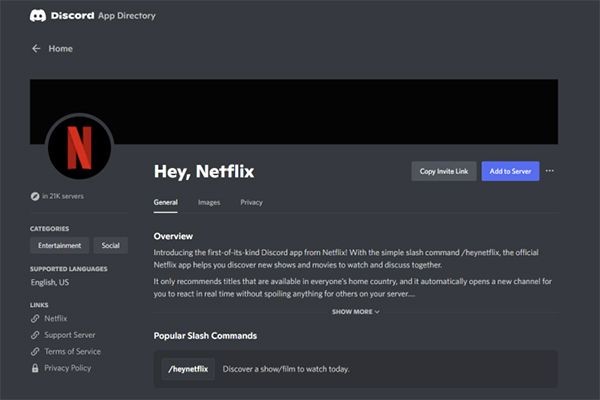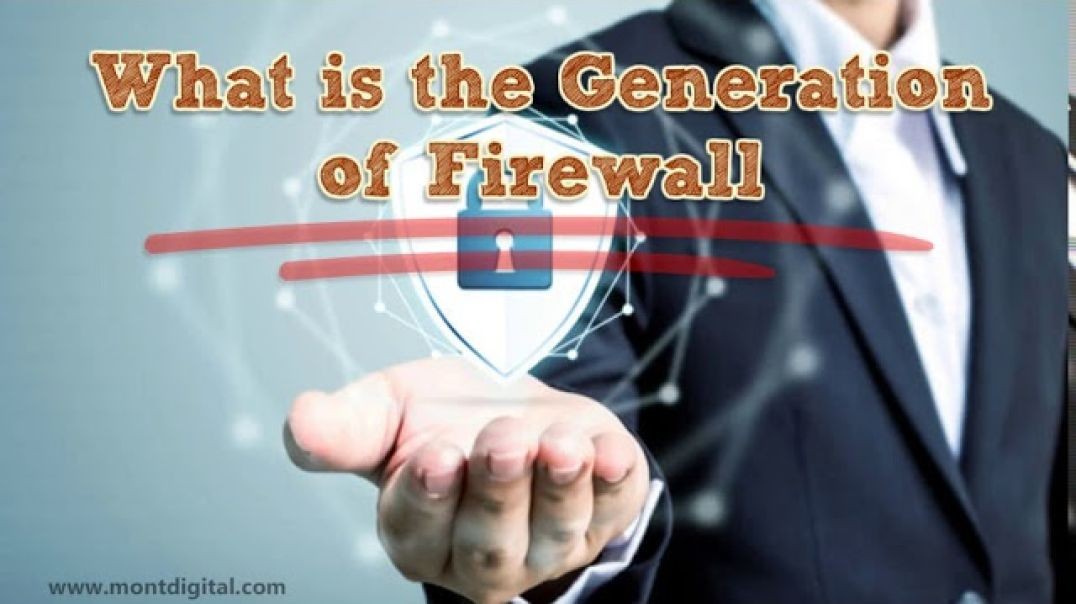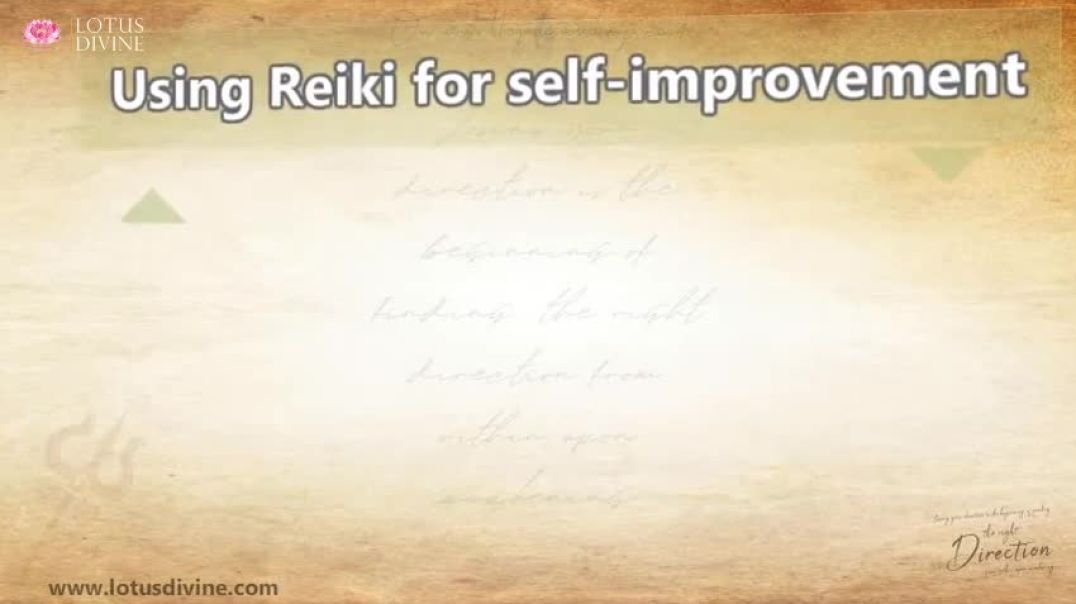You must share videos or movies with friends to watch together. Discord is a popular video, voice and text chat platform used by over 300 people globally. It focuses on the gamer community and provides a perfect choice if you want to share your Netflix streaming with others in your community.
It provides a better infrastructure than other streaming platforms and helps you watch movies without delays. A variety of segments widely embrace it. You can easily pair Netflix with Discord, and there are some ways you can stream Netflix and chat at the same time with Discord.
We like to watch videos with friends, and on Discord, you can host a Netflix streaming party where you can invite others to your live streaming. There are many advantages of downloading and installing the Discord app and creating a Discord server for streaming movies or videos on an active Netflix plan.
Discord is the perfect chat platform for gamers and streamers, and modern technologies provide many features to bring synchronization between different programs.
So, how do you screen share Netflix on Discord? You can easily stream Netflix and screen share Netflix on Discord, and Discord is better for Netflix in many ways, especially when you wish to share your Netflix streaming with friends or when you want to watch and chat simultaneously.
Discord provides a better server infrastructure than other streaming platforms and helps watch Netflix without lag or buffering delays. It is also useful when you have a limited data plan.
You may require a Nitro subscription to enhance the stream quality, and to avoid a black screen during streaming; you must turn off the hardware acceleration in the browser and Discord.
Can You Stream Netflix on Discord?
You can access Netflix in your Windows or Mac machine's web browser and stream that browser's contents on your Discord server as long as you meet the minimum requirements - First, you must have an active Netflix plan.
Secondly, you need a Discord server where you can stream your content. You can create an account if you don't have access to one.
If you have disabled the hardware acceleration, you can stream Netflix for friends on Discord. You need to Open Netflix and keep your favourite Netflix movie or TV series ready to play.
Once you have done this, minimize the tab, open the Discord app and click on the "Settings" icon against your username in the bottom left corner.
How to screen share Netflix on Discord?
From the Settings page, go to the "Activity Status" tab from the left sidebar and then click on the "Add it" button against the "Not seeing your game?"
- You can see the list of apps running in the background, where you can pick the browser window with Netflix and click the "Add Game" button.
- Navigate to the server to stream the movie or TV show and click on the "Stream" button present above your username; you can join a voice channel, click the "Share screen" button at the bottom left and choose the browser you are using to stream Netflix.
- Choose the voice channel where you want to host the movie and pick the resolution. If you do not have Discord Nitro, the maximum resolution you can stream is 720p at 30fps. With a Discord Nitro subscription, you can stream Netflix at 1080p / 60 fps.
- You need to choose a channel and select the stream quality, then click the "Go Live" button to start streaming. Server members can go Live by clicking on the "Live" tag in the voice channel, and then you can join a Netflix watch party on Discord.
- Click the "End call" button from the left sidebar to end the watch party.
- Download the Discord app from the official website if you use Discord through the web version. Once you download the app, register to the site by scanning a QR code from the mobile app or using Discord credentials.
How To Stream Netflix on Discord Without Black Screen?
One of the problems most of us encounter when trying to stream Netflix on Discord is a black screen. The most common reason you'll see a black screen instead of the Netflix stream is due to graphics cards and the web browser settings.
If you frequently experience a black screen while trying to connect, you can fix it by installing the latest Discord and browser versions.
How To Stream Netflix on Discord Without Black Screen?
Most old computers face this problem, which may require upgrading the previous systems. If you do not want to see a black screen while streaming Netflix on Discord, you must turn off hardware acceleration in Google Chrome, Firefox and Edge:
1. Check your web browser settings for hardware acceleration, and then turn off hardware acceleration or toggle to deactivate it.
2. To turn off hardware acceleration on Microsoft Edge or Chrome, open the browser and choose settings. Go to the System tab from the left sidebar and turn off the "Use hardware acceleration when available" toggle. Once done, restart the browser to stream Netflix on Discord without the black screen issue.
3. To disable Hardware Acceleration in Discord Firefox, choose settings, scroll down to the Performance section under the General tab and find the checkbox that reads "Use recommended performance settings." Uncheck the "Use hardware acceleration when available" checkbox.
4. Re-launch your web browser and stream.
5. Retry the above steps to fix it.
How To Screen Share Netflix on Discord?
You need the desktop app or web browser version to screen Share Netflix over Discord on a desktop. However, viewers can join on any device they own (provided they installed the Discord app), so jumping into a hosted stream on mobile is considered the most appropriate.
You can learn and implement how to screen Share Netflix on Discord during one-on-one voice calls and in your Discord groups.
Launch the desktop Discord app or access Discord in a web browser, and then log in to your account. Then, click the gear icon in the Settings. Choose Registered Games and select Add it.
Locate the browser and add it to Discord. Chrome is a reliable streaming browser, as Discord is more likely to support browser streaming. Enter a voice channel on a server.
Open a new tab on your desktop and visit the Netflix homepage to sign in to your account. Then click the screen button to start sharing. The icon looks like a small TV with an arrow on it.
The Screen button on Discord (desktop) can navigate the tabs (if on Google Chrome, choose Chrome Tab) and then see if the Share tab audio is checked; if not "check" the share screen menu on Discord (desktop), select Netflix from your list of tabs, and then click Share.
Sharing your screen shows as "Live" next to your username, which you can preview in the thumbnail of what's displayed on your screen share. Once you're done hosting a Netflix watch party, click the screen icon embedded with an X (End) to stop streaming.
How To Stream Netflix on Discord Without Black Screen Chrome?
Getting a black screen while streaming Netflix on Discord is a common problem most users face. You can fix it by turning off hardware acceleration on the web browser.
How To Stream Netflix on Discord Mobile?
Add the web browser playing Netflix as a game in your Activity Settings to screen share Netflix on Discord. Then, open a Discord server, click the monitor icon next to your browser's name, choose the streaming quality, and select "Go Live."
One cannot stream Netflix on Discord from mobile due to DRM limitations but can turn off the hardware acceleration to enjoy a fun movie night with friends.
How To Screen Share Netflix on the Discord Mobile App?
You can screen share Netflix on Discord, the Netflix app on the mobile app. You need to install the Netflix mobile app and the Discord mobile app, and the process for iPhone is almost the same.
You need the latest iOS, Discord, and Netflix versions to learn to screen Share Netflix on Discord. Launch the Netflix app and browse and open the Netflix show or movie you plan to stream within the app.
Leave the app open and go to your homepage to launch the Discord app.
In the playback option on the Netflix app for Android, select a Discord server and select the voice channel. Inside the voice channel, tap the camera icon. You can turn off your camera by tapping the icon again.
Playing the stream within the Netflix app automatically starts the stream while you're hosting screen share over Discord.
How Do You Stream Netflix on Discord and Google Chrome?
Netflix does not have an official watch party, but a third-party Chrome attachment titled Netflix party does the same. To stream, you need a subscription to Netflix, and then you must go to the Settings menu and find a Registered Games section under the Activity Settings tab to stream.
How To Stream Netflix on Discord 2023?
Keep your web browser running in the background and launch the Discord app. Select "User Settings" (a gear icon) in the app's bottom-left corner.
You need a list depicting all the programs linked to Discord. Click on the top link stating, "Not Seeing Your Game? Add it! Select the web browser of your choice and link it to Discord.
[Select: From the left sidebar, select "Registered Games." On the right pane, choose "Add It."]
Click the "Select" drop-down menu in the open box and choose your web browser. Then, click "Add Game." Press Esc to close the Discord settings window.
How To Screen Share Netflix on Discord?
- On Discord's main screen, in the left sidebar, click the server in which you want to stream Netflix. Then, click the monitor icon next to your web browser in the app's bottom-left corner.
- Choose a server and stream the web browser. Once you do it, see the icon in the bottom left corner that states Share Screen.
- Click the "Select a Voice Channel" menu and choose the channel to start the stream.
- You can click the link and get options to customize the screen sharing.
Choose the desired streaming resolution and FPS (frames-per-second) in the "Stream Quality" section. Once you click the settings of your liking, you can Go Live to stream Netflix to your friends on the Discord server.
Why One Can't Stream Netflix on Discord?
Due to DRM limitations, you cannot stream Netflix on Discord's mobile app, including iOS and Android, but you can share screens on Discord mobile. Discord has a handy feature that allows streaming your Netflix account using the screen share feature.
You can host your favourite shows on PC and mobile without going out of your way to purchase the best streaming box on the market. Many cannot use the features due to hardware or software issues; let's check why one can't stream Netflix on Discord.
One cannot stream Netflix on Discord when the device is using the older versions of the app, operating systems and browsers; also, you get a black screen on running the stream when the hardware acceleration in the browser in Discord and mobile are not turned off.
Is Streaming Netflix on Discord Illegal?
Yes, streaming Netflix on Discord or anywhere else is not legal, though the terms and conditions on Netflix mention it, and you must check it before using it. Many websites provide clues to discord stream Netflix, but it is not legally permitted.
You must follow the law depending on the region where you live and be mindful of the state laws for streaming unauthorized content or using the services of the apps. It may happen that it is not explicitly illegal, but you must follow the laws of the country or location where you reside.
How To Use Netflix Discord Bot (Features)?
The Netflix Discord bot is used to watch Netflix on Discord, and it can be used to host a watch party where you can invite close friends. Netflix and Discord together teamed up to develop and design a bot called "Hey Netflix." Once installed, you can watch your favourite show on Discord with anyone you want to.
To install the Netflix Discord bot, you need to go to the website offering the Discord bot and click on the invite on the bot website. Select the server and give the bot the required permission. Then install the bot to your Discord server and type '/Netflix.' The bot opens where you can choose the movie or the TV show.
In the developer mode, you can even make your own Discord bot. You must turn the Developer mode On in your Discord account and click the Discord API. Go to the developer portal and click on the applications.
Create a new application, name the bot, add it, write a program for the new app, use the bot token, and save the file. Define the details for the bot under General information and click on the authorizations to activate the bot. You can set the permissions and click on Copy. Then, choose the server to add the bot to it.
How To Watch Netflix Together?
You can watch Netflix together through the new inclusion to pay for account sharing, where you can organize and stream a watch party over Discord to involve remote family and friends without paying a dime.
Even though it may not always be the most convenient to host a watch party on Discord, it is safe for sharing. Amazon has offered such sharing features with their watch parties on Amazon Prime Video, which requires a subscription.
Disable Hardware Acceleration in Discord
Hardware acceleration is the feature that allows the app to use the computer's dedicated GPU for images and videos. It improves performance when you use high-resolution images or videos. It is useful when you want to reduce resource consumption and improve performance, but it can cause instability in some systems.
To disable hardware acceleration in the Discord stream, go to Settings and click on the right-side icon at the Discord username in the bottom left of the software interface. Then, find the App settings section and click the Advanced option. Click the hardware acceleration and switch it off. Then click Okay in the prompted window. Then click Apply Changes.